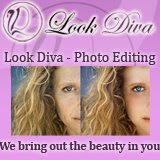Browsing
Internet browsing on the iPad is an absolute joy: Websites are rendered almost instantaneously and pinch and zoom on a large screen is something that needs to be experienced. Unfortunately there is no Flash on iPad's Safari, which means that you can't watch videos on most video websites. Having said that, I found that I'm not missing flash that much; YouTube and other video sites have their own free apps which allow you to view all the videos you want.

YouTube
I have to admit that the iPad's YouTube app is a lot better than the new UI which has been recently applied to the website. It's simple and straightforward and the links at the bottom allow you to quickly navigate to the videos you're looking for. Commenting and rating videos is also possible although I really don't like that you can't reply to comments.

If you use the mail feature on the iPod Touch or the iPhone, then you would already be familiar with the interface. This feature hasn't changed much but now it makes good use of the ample screen estate to display a column showing all the mail in your inbox. I find this very useful for going through mail without having to switch screens. Typing email is also very easy now thanks to the large on-screen keyboard. Speaking of which, I find the keyboard very easy to use. It does take some getting used to but when you become familiar with it, typing becomes a breeze, especially if you're using it in landscape-mode.

iBooks
iBooks is what got me interested in the iPad in the first place. I had just bought the Kindle when I realized how much better the iPad would be for reading eBooks, so I quickly canceled my order with Amazon and waited for the iPad to be released.
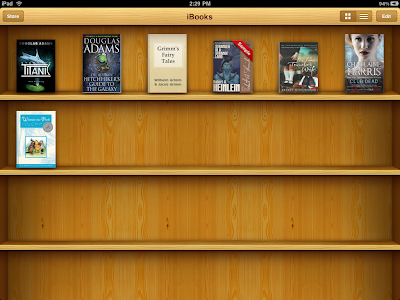 I was a bit concerned that the iPad's LCD screen would be a bit too much of a strain on the eyes, but I've been reading many books on this device and I have to say that it's a very comfortable experience.
I was a bit concerned that the iPad's LCD screen would be a bit too much of a strain on the eyes, but I've been reading many books on this device and I have to say that it's a very comfortable experience.
Photos
The iPad is great for viewing photos. I particularly like the pinch and zoom features which allow you to expand albums or peek into its contents.

iPod
As with the iPod touch and the iPhone, you can sync all your music to the iPad. It works great but I didn't like that they removed the cover-flow feature.
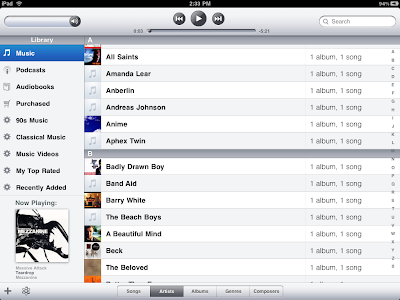
While I am thoroughly enjoying this new device, I understand that the iPad is not for everyone. This is not a PC or a Mac; you cannot install and use the same programs you use with regular computers, it does not multi-task (not yet anyway) and, like I said earlier, it does not support Flash. However, if you simply want to read email, browse the internet, read books, magazines and newspapers, then this would be the perfect device for you. I see a lot of potential for the iPad but at this point, only time can tell us if it would be a success.